I’m migrating off of my old website today and building a new one to better showcase my thought process as I do my fun side projects.
The old website was a fun and beautiful UX design by my friend Cat Chiang and my work as a web developer brought it to life. I remember having fun writing the JavaScript transitions, and figuring out the mobile view vs the desktop view was so complicated that I ended up writing separate webpages entirely based on the size of your window.
Anyways, I have grown out of that site. It was my pre-work life site, which showcased my work in bulk and didn’t really have any good ways to write about why I did my work.
It’s 2021. I’ve done a lot of projects during quarantine 2021, and I need a site to showcase my work. So here’s my new site! It’s a showcase and a blog! Still figuring out how I want to format it all, but I do want to share how easy this solution was.
Github Pages

So my last site was hosted by Github. Github provides 1 free site to any user account. You can only show static webpages (so no backend allowed), but it’s perfect for portfolios or simple websites.
I wanted to keep this cheap hosting solution, so I looked around and found the best fit for Github ~ which led me to Jekyll.
Jekyll Static Website Builder

Jekyll is amazing as well because it allows me to write a website up in markup! (which I’ve gotten very accustomed to while writing docs at Amazon). And Jekyll can spin up locally and run on your computer, or be computed by Github to render your markup as part of a Github page.
What’s even better is that you can use many open source website templates which theme your Jekyll site, exactly how you need.
So it’s a Tuesday afternoon, I’ve upgraded my Ruby and gotten Jekyll installed on my Mac and running the beginner website (which by the way is only 4 commands). And I’m browsing Jekyll templates. There are so many.
Some pretty ones I have to share:
- Fjord
- this site!
- Creative
- actually kind of wanted this, but project blogging would’ve had the same issue
- Hacker Style
- I personally find this so ugly, but a younger version of me would’ve picked this one
- portfolYOU
- Simple, beautiful, but easily feels cluttered.
Anyways, I set my heart’s desire on Fjord, and so I threw it into Jekyll with the jekyll remote theme gem. That was a mission on its own, and it was beyond annoying that it extracted properly but just didn’t copy into my rendered site. I kept getting themeless web pages. To troubleshoot, I tried Jekyll with the Creative theme, and it was working fine. Nothing I did was making Fjord work. The git repo had instructions to set it up in Stackbit, but I really wanted to move forwards without creating a “Stackbit” account.
And so… I finally caved and clicked “Create With Stackbit”
Stackbit
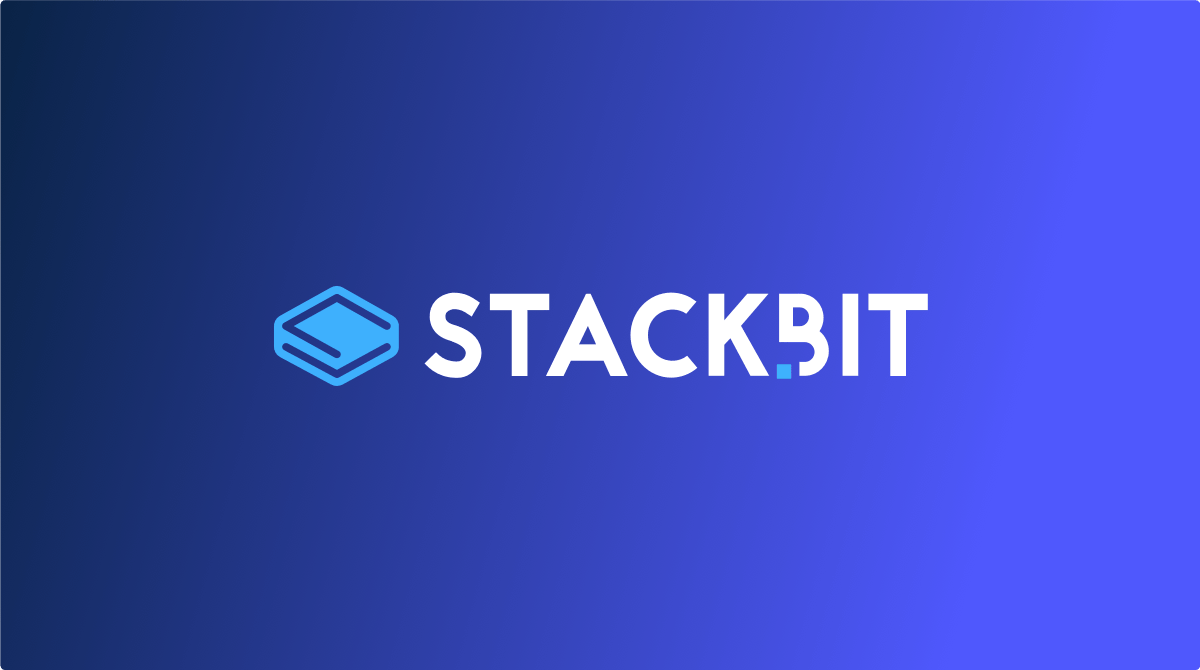
I was hesitant at first, I had never heard of Stackbit. Once I associated my Github account it created a new website. I immediately thought… oh this is another WordPress, or Drupal, or something, and rolled my eyes. But it’s not!
So when I initialized my site with Stackbit, it made an entire Github repository using the template and started my site for me at a strange url: https://sam-dev-15e8b.netlify.app/
This removed the need to do any local work at all, just immediately set up a website, and gave instructions on how to configure my domain for it. And, if you’re just creating a blog like me, it’s 100% FREE.
I played around with the web-based IDE they provided, and can completely see the appeal in it. They offer both the web editing view, sort of like a WordPress experience (but much less the ability to modify site design), and they offer a code editing view. Both are pretty nice, and I’ll likely use them in the future. But the nicest thing they provided was a “Develop Locally” menu, which let me copy-paste some commands and have my local version of the site running in SECONDS.
Honestly, if you have >0 technical experience, I fully recommend Stackbit. Since they don’t do any hosting, I’m not worried they’ll charge me extra one day. We’ll see where this leads. But for now, I’m enjoying my new website building experience. Way easier than css adjustments to align my div boxes manually like I did last time. Who knows, one day I might make a new theme and the entire website will move with it.
Mar 18 Edit: Sad, Stackbit setup didn’t give me permission to my own repo (I suppose this must be a bug). Their support wasn’t as helpful as I thought it would be. I ended up requesting the entire repo get forked into a repo fully owned by me. I also figured out that Stackbit integrates with Netlify to do the Github deployment heavy lifting, so I had to adjust the Netlify software application to point to my new repository. Finally, to get the web IDE that Stackbit has, I needed to create a NEW site referring to my repo in Stackbit. So now I have a duplicate site.
All in all, this workaround will probably be resolved once Stackbit gets back to me on my support email, but I was impatient.